What is Automation Testing?
Automation Testing is a software testing technique that performs using special automated testing software tools to execute a test case suite. On the contrary, Manual Testing is performed by a human sitting in front of a computer carefully executing the test steps.
The automation testing software can also enter test data into the System Under Test, compare expected and actual results and generate detailed test reports. Software Test Automation demands considerable investments of money and resources.
Successive development cycles will require execution of same test suite repeatedly. Using a test automation tool, it’s possible to record this test suite and re-play it as required. Once the test suite is automated, no human intervention is required. This improved ROI of Test Automation. The goal of Automation is to reduce the number of test cases to be run manually and not to eliminate Manual Testing altogether.
Click here if the video is not accessible
In this automated software testing tutorial, you will learn Test Automation basics like-
- What is Automation Testing?
- Why Automated Testing?
- Which Test Cases to Automate?
- Automated Testing Process
- Test tool selection
- Define the scope of Automation
- Planning, Design, and Development
- Test Execution
- Framework for Automation
- Automation Tool Best Practices
- Benefits of Automation Testing
- Types of Automated Testing
- How to Choose an Automation Tool?
- Automation Testing Tools
Why Test Automation?
 Why Test Automation?
Why Test Automation?
Test Automation is the best way to increase the effectiveness, test coverage, and execution speed in software testing. Automated software testing is important due to the following reasons:
- Manual Testing of all workflows, all fields, all negative scenarios is time and money consuming
- It is difficult to test for multilingual sites manually
- Test Automation in software testing does not require Human intervention. You can run automated test unattended (overnight)
- Test Automation increases the speed of test execution
- Automation helps increase Test Coverage
- Manual Testing can become boring and hence error-prone.
Which Test Cases to Automate?
Test cases to be automated can be selected using the following criterion to increase the automation ROI
- High Risk – Business Critical test cases
- Test cases that are repeatedly executed
- Test Cases that are very tedious or difficult to perform manually
- Test Cases which are time-consuming
The following category of test cases are not suitable for automation:
- Test Cases that are newly designed and not executed manually at least once
- Test Cases for which the requirements are frequently changing
- Test cases which are executed on an ad-hoc basis.
Automated Testing Process:
Following steps are followed in an Automation Process
Step 1) Test Tool Selection
Step 2) Define scope of Automation
Step 3) Planning, Design and Development
Step 4) Test Execution
Step 5) Maintenance
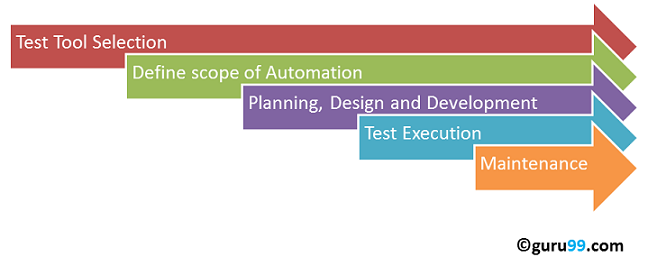 Test Automation Process
Test Automation Process
Test tool selection
Test Tool selection largely depends on the technology the Application Under Test is built on. For instance, QTP does not support Informatica. So QTP cannot be used for testing Informatica applications. It’s a good idea to conduct a Proof of Concept of Tool on AUT.
Define the scope of Automation
The scope of automation is the area of your Application Under Test which will be automated. Following points help determine scope:
- The features that are important for the business
- Scenarios which have a large amount of data
- Common functionalities across applications
- Technical feasibility
- The extent to which business components are reused
- The complexity of test cases
- Ability to use the same test cases for cross-browser testing
Planning, Design, and Development
During this phase, you create an Automation strategy & plan, which contains the following details-
- Automation tools selected
- Framework design and its features
- In-Scope and Out-of-scope items of automation
- Automation testbed preparation
- Schedule and Timeline of scripting and execution
- Deliverables of Automation Testing
Test Execution
Automation Scripts are executed during this phase. The scripts need input test data before there are set to run. Once executed they provide detailed test reports.
Execution can be performed using the automation tool directly or through the Test Management tool which will invoke the automation tool.
Example: Quality center is the Test Management tool which in turn it will invoke QTP for execution of automation scripts. Scripts can be executed in a single machine or a group of machines. The execution can be done during the night, to save time.
Test Automation Maintenance Approach
Test Automation Maintenance Approach is an automation testing phase carried out to test whether the new functionalities added to the software are working fine or not. Maintenance in automation testing is executed when new automation scripts are added and need to be reviewed and maintained in order to improve the effectiveness of automation scripts with each successive release cycle.
Framework for Automation
A framework is set of automation guidelines which help in
- Maintaining consistency of Testing
- Improves test structuring
- Minimum usage of code
- Less Maintenance of code
- Improve re-usability
- Non Technical testers can be involved in code
- The training period of using the tool can be reduced
- Involves Data wherever appropriate
There are four types of frameworks used in automation software testing:

- Data Driven Automation Framework
- Keyword Driven Automation Framework
- Modular Automation Framework
- Hybrid Automation Framework
Automation Tool Best Practices
To get maximum ROI of automation, observe the following
- The scope of Automation needs to be determined in detail before the start of the project. This sets expectations from Automation right.
- Select the right automation tool: A tool must not be selected based on its popularity, but it’s fit to the automation requirements.
- Choose an appropriate framework
- Scripting Standards- Standards have to be followed while writing the scripts for Automation. Some of them are-
- Create uniform scripts, comments, and indentation of the code
- Adequate Exception handling – How error is handled on system failure or unexpected behavior of the application.
- User-defined messages should be coded or standardized for Error Logging for testers to understand.
- Measure metrics- Success of automation cannot be determined by comparing the manual effort with the automation effort but by also capturing the following metrics.
- Percent of defects found
- The time required for automation testing for each and every release cycle
- Minimal Time is taken for release
- Customer Satisfaction Index
- Productivity improvement
The above guidelines if observed can greatly help in making your automation successful.
Benefits of Automation Testing
 Benefits of Automation Testing
Benefits of Automation Testing
Following are the Test Automation benefits:
- 70% faster than the manual testing
- Wider test coverage of application features
- Reliable in results
- Ensure Consistency
- Saves Time and Cost
- Improves accuracy
- Human Intervention is not required while execution
- Increases Efficiency
- Better speed in executing tests
- Re-usable test scripts
- Test Frequently and thoroughly
- More cycle of execution can be achieved through automation
- Early time to market
Types of Automated Testing
- Smoke Testing
- Unit Testing
- Integration Testing
- Functional Testing
- Keyword Testing
- Regression Testing
- Data Driven Testing
- Black Box Testing
How to Choose an Automation Tool?
Selecting the right tool can be a tricky task. Following criterion will help you select the best tool for your requirement-
- Environment Support
- Ease of use
- Testing of Database
- Object identification
- Image Testing
- Error Recovery Testing
- Object Mapping
- Scripting Language Used
- Support for various types of test – including functional, test management, mobile, etc…
- Support for multiple testing frameworks
- Easy to debug the automation software scripts
- Ability to recognize objects in any environment
- Extensive test reports and results
- Minimize training cost of selected tools
Tool selection is one of biggest challenges to be tackled before going for automation. First, Identify the requirements, explore various tools and its capabilities, set the expectation from the tool and go for a Proof Of Concept.
Automation Testing Tools
There are tons of Functional and Regression Testing Tools available in the market. Here are best test automation tools certified by our experts
1) Ranorex Studio
Over 14,000 users worldwide accelerate testing with Ranorex Studio, an all-in-one tool for test automation. Ranorex has easy click-and-go codeless tools for beginners, plus a full IDE and open APIs for automation experts.
Features:
- Functional UI and end-to-end testing on desktop, web, and mobile
- Cross-browser testing
- SAP, ERP, Delphi and legacy applications.
- iOS and Android
- Run tests locally or remotely, in parallel, on physical or virtual machines
- Video playback of test execution
- Built-in reporting
- Ranorex integrates with leading solutions like Jira, Git, Azure DevOps, Jenkins, Bamboo, Bugzilla, SpecFlow, NeoLoad, TestRail and more for a complete testing toolchain
2) Kobiton
Kobiton’s mobile device testing platform offers script-based and scriptless test automation capabilities. Users can create manual tests that can be re-run automatically across a variety of real devices. Kobiton fully supports test automation frameworks such as Appium, Espresso and XCTest, while offering its own scriptless test automation through their NOVA AI.
Features:
- Kobiton’s device lab management will let you connect with devices in the cloud, your local on-premises devices as well as on-desk devices.
- Users can automatically create test scripts by converting manual test sessions into scripts that can be executed on multiple devices.
- Easily integrate your defect management system to automatically log tickets with debug sessions attached when a test crashes.
- Kobiton’s Appium Anywhere technology ensures less flaky test scripts by making sure your test runs the same on every device
- Kobiton scriptless test automation generates 100% open standard Appium code for flexible use.
3) ZAPTEST
ZAPTEST is a Software Automation solution for any organization that uses software for operations or development, who is looking to automate it’s back-office operations or software testing processes and to develop a seamless and revolving automation framework.
Features:
- Functional and Performance Test Automation
- RPA (Robotic Process Automation)
- Seamless Test+RPA Software Automation
- Cross-Platform (Parallel) Execution
- DevOps (Mock-ups) Automation
- API Testing
- Auto-Documentation
4) LambdaTest
LambdaTest is one of the most preferred tool to perform automated cross browser testing. They offer an ultra-fast, scalable and secure selenium grid, which users can utilize and run their tests on 2000+ browsers and OS. It supports all latest and legacy browsers.
Features
- Built on latest tech stack, test execution is fast and seamless
- Parallel test execution to shorten test cycles
- Easy integration with various CI/CD execution, project management, team communication tools.
- Users can perform geo location testing and testing of their locally hosted website.
- Users can utilize various APIs to extract all data they need
- Support for all major languages and framework
5) Parasoft Continuous Quality Suite
Parasoft’s suite of automated software testing tools integrates quality into the software delivery process for early prevention, detection, and remediation of defects. Parasoft continuous quality suite covers static code analysis, unit testing and code coverage, API testing and service virtualization, and UI testing, enabling delivery at speed and compliance with industry and security standards.

Features:
- AI-powered test creation and execution
- Low-code application testing
- Extensive dashboards for quality reporting and analysis
- Support for 120+ message formats and protocols
- Integration with CI/CD pipeline and Agile DevOps workflows
6) Avo Assure
Avo Assure is a no-code, intelligent, and heterogeneous automation testing solution. With Avo Assure, you can execute test cases without writing a single line of code and achieve more than 90% test automation coverage.
Features:
- 100% no-code
- Heterogeneous – Test across web, windows, non-UI (web services, batch jobs), mobile platforms (Android and IOS), ERPs, Mainframes, and associated emulators
- Accessibility testing
- Smart scheduling to execute test cases in a single VM independently or in parallel. Schedule execution during non-business hours
- Easy-to-understand and intuitive reporting
- 1500+ pre-built keywords and SAP accelerator pack
- Integration with Jira, Jenkins, ALM, QTest, Salesforce, Sauce Labs, TFS, etc
7) Keysight Eggplant
Keysight Eggplant allows you to test smarter with AI-powered end-to-end test automation that delivers DevOps and optimizes your user experience.
Features:
- A model-based approach that incorporates linear, directed test automation with automated exploratory testing.
- Combine testing technologies for both image and object-based test execution.
- Test any technology on any platform from APIs, UI, database, cloud, IoT, and robotics.
- Provision test environments in the cloud to scale testing capabilities.
- Intelligent test creation and prioritization based on real user journeys.
- Intuitive low-code/no-code platform can be utilized by domain experts, business analysts, and full stack developers.
- Monitor, predict, and measure the impact of new releases.
8) testRigor
testRigor helps you to directly express tests as executable specifications in plain English. Users of all technical abilities are able to build end-to-end tests of any complexity covering mobile, web, and API steps in one test. Test steps are expressed on the end-user level instead of relying on details of implementation like XPaths or CSS Selectors.
Features:
- Free forever public version
- Test cases are in English
- Unlimited users & Unlimited tests
- The easiest way to learn automation
- Recorder for web steps
- Integrations with CI/CD and Test case management
- Email & SMS testing
- Web + Mobile + API steps in one test
9) Selenium
It is a software testing tool used for Regression Testing. It is an open source testing tool that provides playback and recording facility for Regression Testing. The Selenium IDE only supports Mozilla Firefox web browser.
- It provides the provision to export recorded script in other languages like Java, Ruby, RSpec, Python, C#, etc
- It can be used with frameworks like JUnit and TestNG
- It can execute multiple tests at a time
- Autocomplete for Selenium commands that are common
- Walkthrough tests
- Identifies the element using id, name, X-path, etc.
- Store tests as Ruby Script, HTML, and any other format
- It provides an option to assert the title for every page
- It supports selenium user-extensions.js file
- It allows to insert comments in the middle of the script for better understanding and debugging
10) QTP (MicroFocus UFT)
QTP is widely used for functional and regression testing, it addresses every major software application and environment. To simplify test creation and maintenance, it uses the concept of keyword driven testing. It allows the tester to build test cases directly from the application.
- It is easier to use for a non-technical person to adapt to and create working test cases
- It fix defects faster by thoroughly documenting and replicating defects for developer
- Collapse test creation and test documentation at a single site
- Parameterization is easy than WinRunner
- QTP supports .NET development environment
- It has better object identification mechanism
- It can enhance existing QTP scripts without “Application Under Test” is available, by using the active screen
11) Rational Functional Tester
It is an Object-Oriented automated Functional Testing tool that is capable of performing automated functional, regression, data-driven testing and GUI testing. The main features of this tool are
- It supports a wide range of protocols and applications like Java, HTML, NET, Windows, SAP, Visual Basic, etc.
- It can record and replay the actions on demand
- It integrates well with source control management tools such as Rational Clear Case and Rational Team Concert integration
- It allows developers to create keyword associated script so that it can be re-used
- Eclipse Java Developer Toolkit editor facilitates the team to code test scripts in Java with Eclipse
- It supports custom controls through proxy SDK (Java/.Net)
- It supports version control to enable parallel development of test scripts and concurrent usage by geographically distributed team
Download Rational Functional Tester
12) Watir
It is an open source testing software for regression testing. It enables you to write tests that are easy to read and maintain. Watir supports only internet explorer on windows while Watir webdriver supports Chrome, Firefox, IE, Opera, etc.
- It supports multiple browsers on different platforms
- Rather than using proprietary vendor script, it uses a fully-featured modern scripting language Ruby
- It supports your web app regardless of what it is developed in
13) SilkTest
Silk Test is designed for doing functional and regression testing. For e-business application, silk test is the leading functional testing product. It is a product of Segue Software takeover by Borland in 2006. It is an object-oriented language just like C++. It uses the concept of an object, classes, and inheritance. Its main feature includes
- It consists of all the source script files
- It converts the script commands into GUI commands. On the same machine, commands can be run on a remote or host machine
- To identify the movement of the mouse along with keystrokes, Silktest can be executed. It can avail both playback and record method or descriptive programming methods to get the dialogs
- It identifies all controls and windows of the application under test as objects and determines all of the attributes and properties of each window
Summary
Test Automation is a software testing technique that performs using special automated testing software tools to execute a test case suite.
Test Automation is the best way to increase the effectiveness, test coverage, and execution speed in software testing.
Test Tool selection largely depends on the technology the Application Under Test is built on.
Test Automation Maintenance Approach is an automation testing phase carried out to test whether the new functionalities added to the software are working fine or not.
The right selection of automation tool, testing process, and team, are important players for automation to be successful. Manual and automation methods go hand-in-hand for successful testing.








